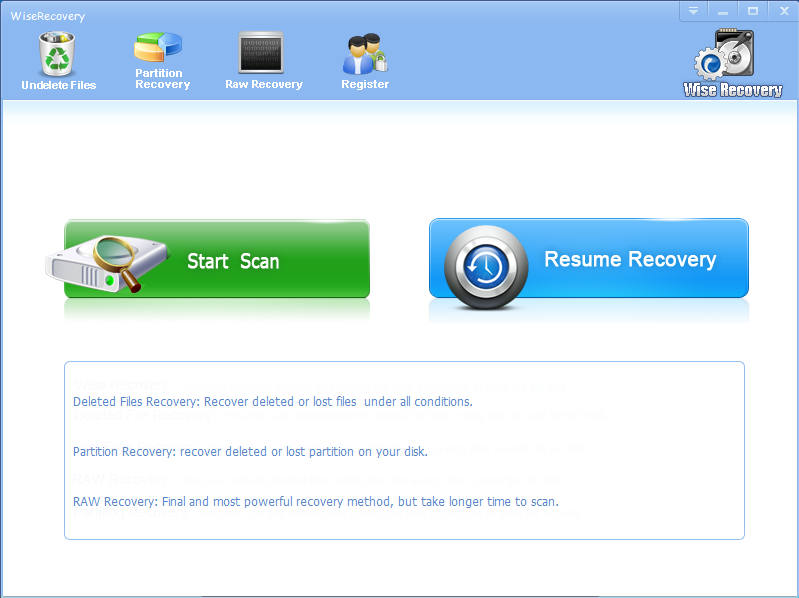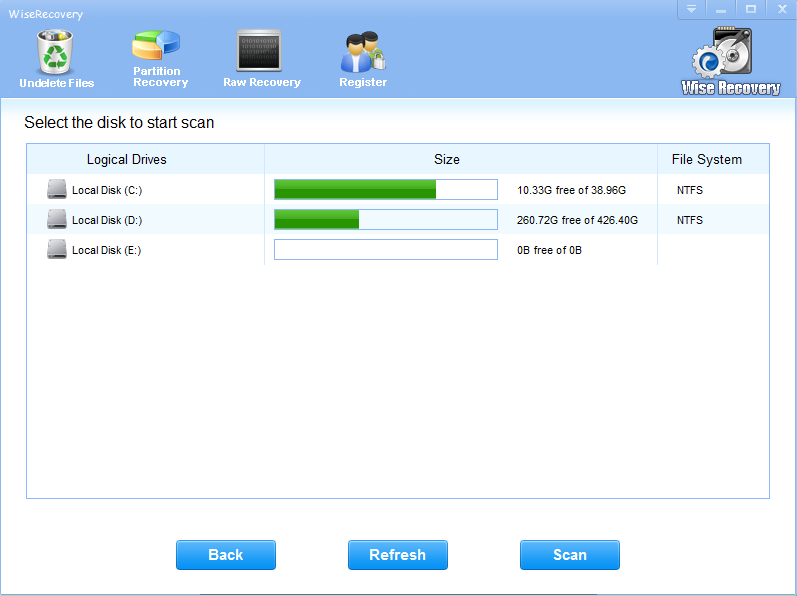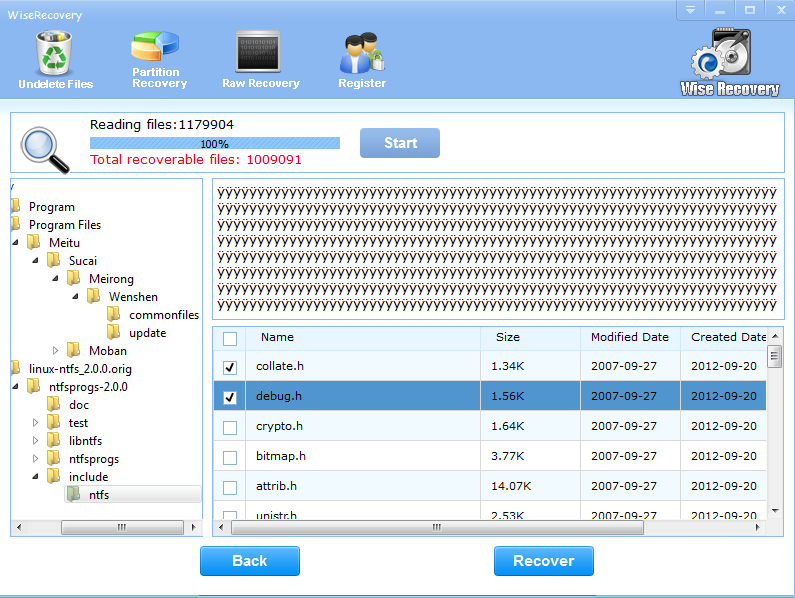As the development of living condition, more and more people pay much attention to spiritual function of a product, and they do not care much about physical function now.
Lots of people prefer to spend much money on purchasing an SLR camera. They care much about the quality of their photos. Therefore, the photos are important for them.
Once it was deleted by accident, people want to find the most efficient way to find their photos back. Although there are various recovery software in the market, the software which can recover the SLR camera photos can seldom be found.
WiseRecovery can recover the SLR camera photos easily.
WiseRecovery is easy-to-use card recovery software that recovers deleted/lost photos, music, video, and multimedia files from almost all digital card sources after disasters like deletion, corruption, formatting. The program enables the quick recovery of photos from different storage devices in just a few steps.
WiseRecovery acts the most important role in the recovery software market, which is famous software that helps you recover lost data from Hard Drives, PCs and Laptops, Memory Sticks, USB storage media, SD card, cameras, cell phones or other storage media. It performs read only operation and will never do any damage to your card or hard drive. WiseRecovery also can recover your deleted or lost files due to situations of corruption, formatting, virus attack, etc. With WiseRecovery you don’t need to worry about your lost data any more.
STEP 1Download WiseRecovery & Install it for free. . ( Note: If the download link doesn’t work you may need to Download it from a Download Mirror).
STEP 2 Run the WiseRecovery software. Click [Start Scan], specify the drive letter, file type and destination location. Then click [Next] to start the scan.
STEP 3 When the scan is finished, select the files you want and click [Recover] button to restore the files.


 English
English Français
Français Español
Español Deutsch
Deutsch Italiano
Italiano 日本語
日本語 简体中文
简体中文 繁體中文
繁體中文